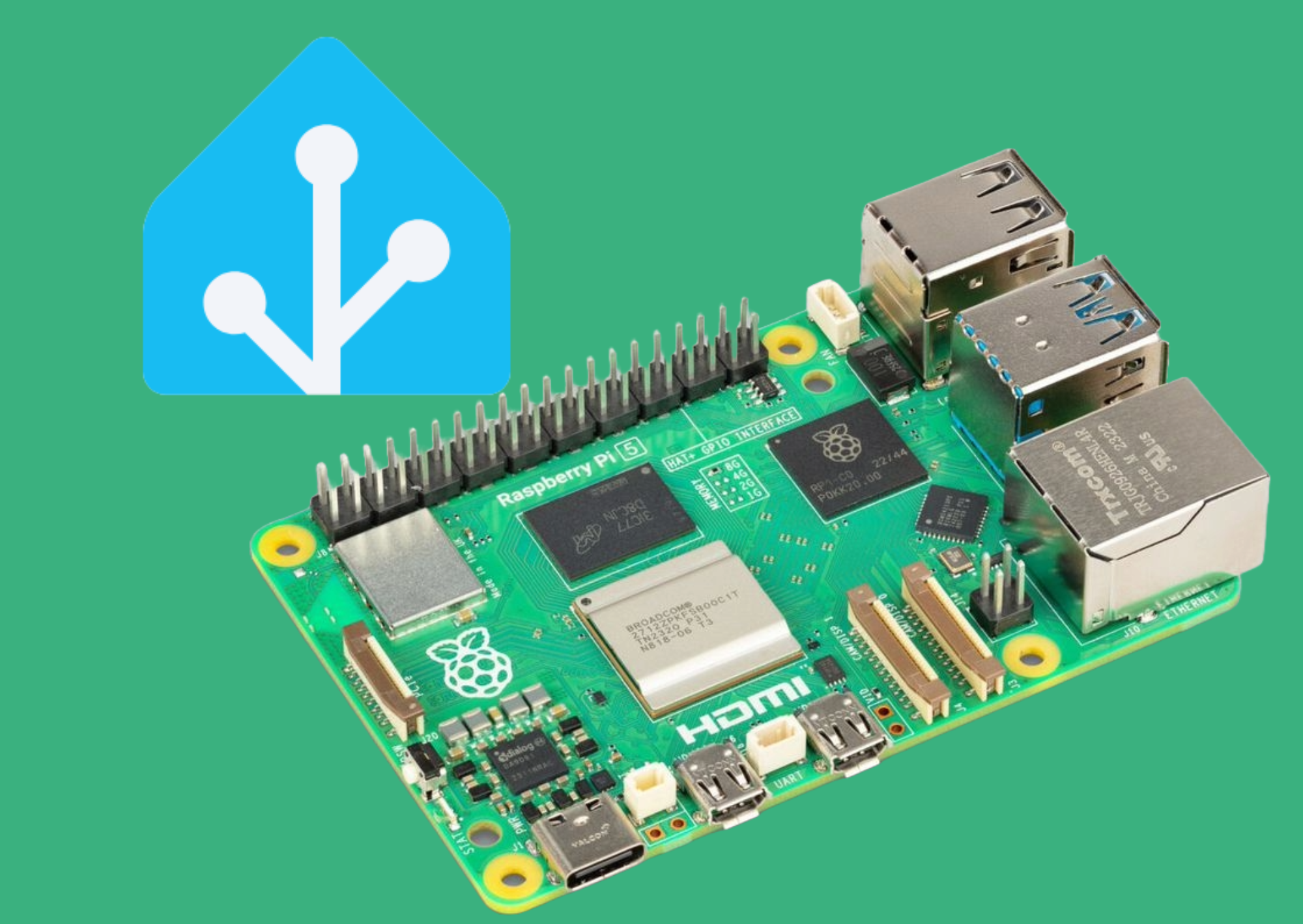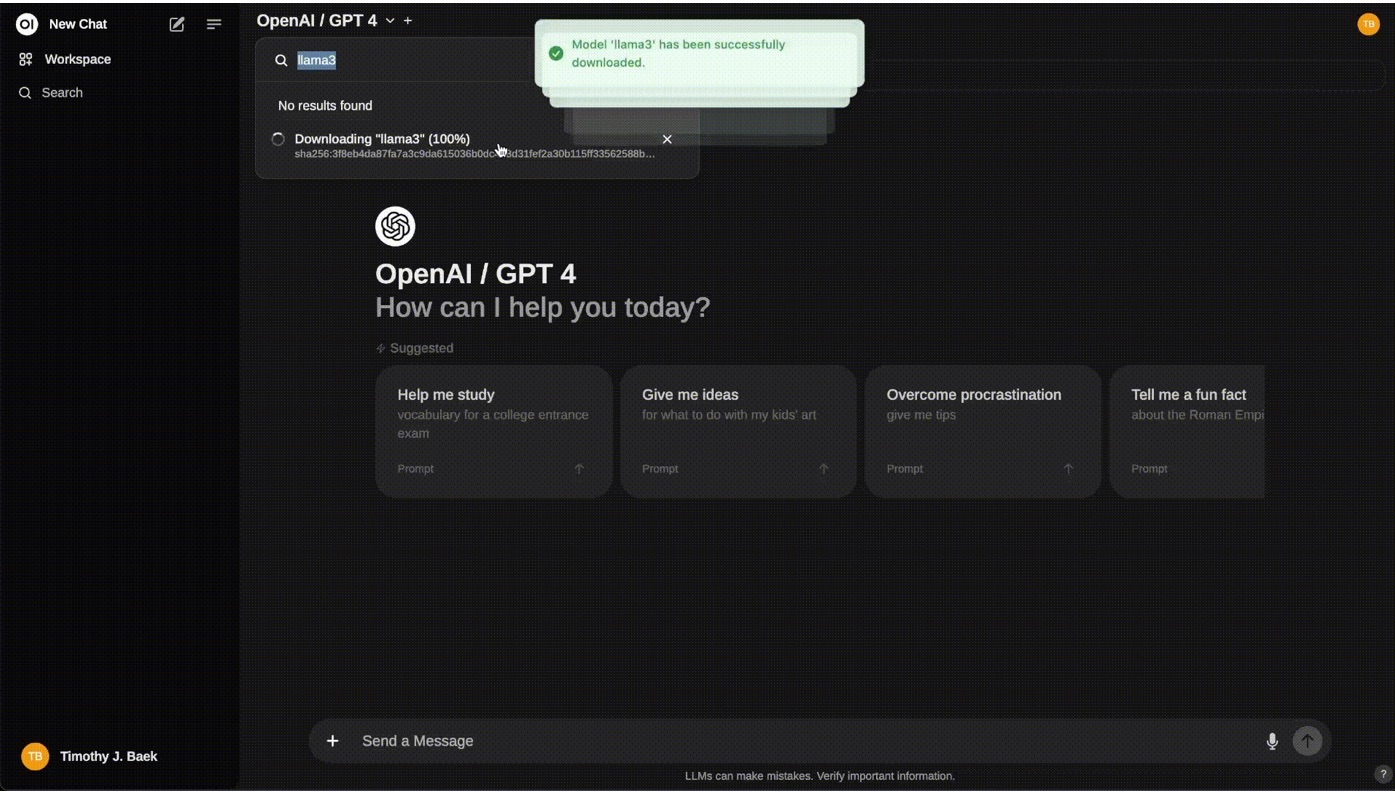Have you ever wanted to start you own smart home but are worried about big tech companies spying on you? If you are then this is the perfect blog for you. If you are not then still this can be great for you.
You will need : A Raspberry Pi 4 or 5 : Raspberry Pi 4gb Raspberry Pi 5 4gb, A case + cooler combo : Raspberry Pi 4 case + cooler Raspberry Pi 5 case + cooler, A power supply : Raspberry Pi 5 power supply Raspberry Pi 4 power supply, A sd card : Sd Card
In this blog you will learn how to install Home Assistant on a Raspberry Pi 4 or 5.
Home Assistant is a open source platform that helps you control all your smart home stuff in one place locally.
First, open the Raspberry Pi Imager. If you do not have that then download it here : https://www.raspberrypi.com/software/
Next, click on the “CHOOSE DEVICE” button as shown in the picture/screenshot.
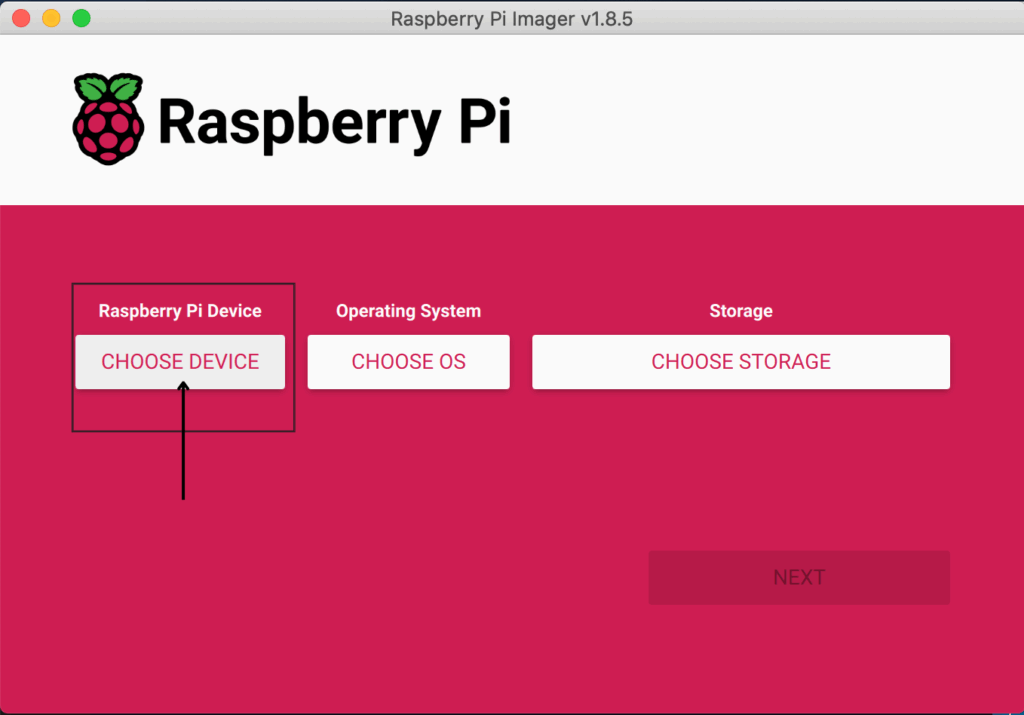
After that, click either “Raspberry Pi 5” if you are using a Raspberry Pi 5 as shown in the picture/screenshot or click “Raspberry Pi 4” if you are using a Raspberry Pi 4.
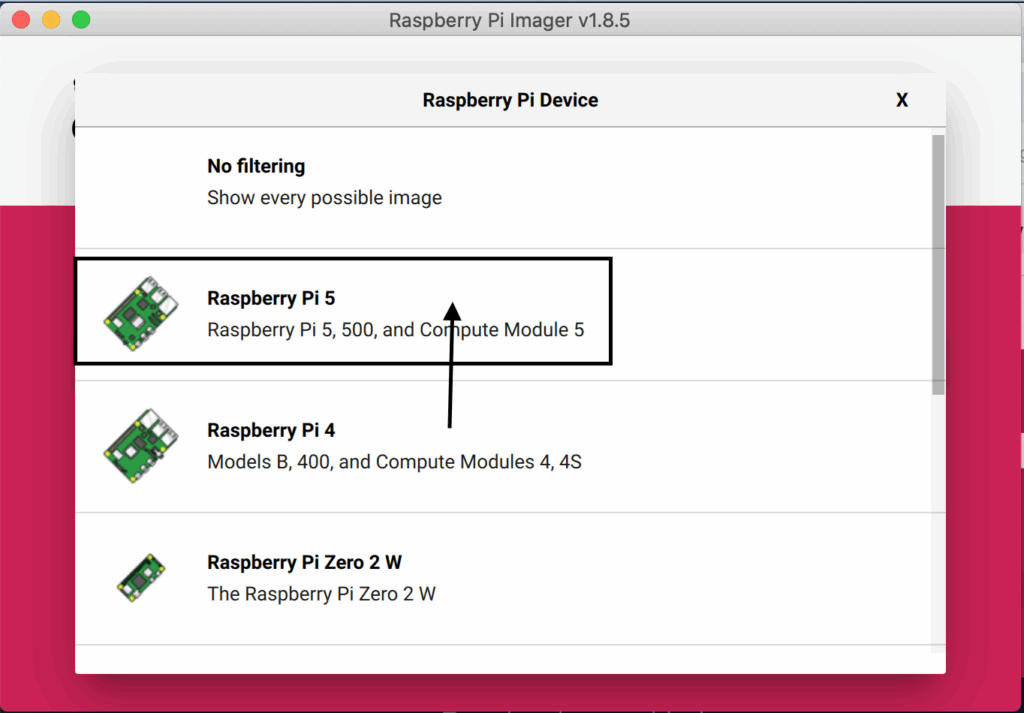
If you are using a Raspberry Pi 4 then follow this picture/screenshot.
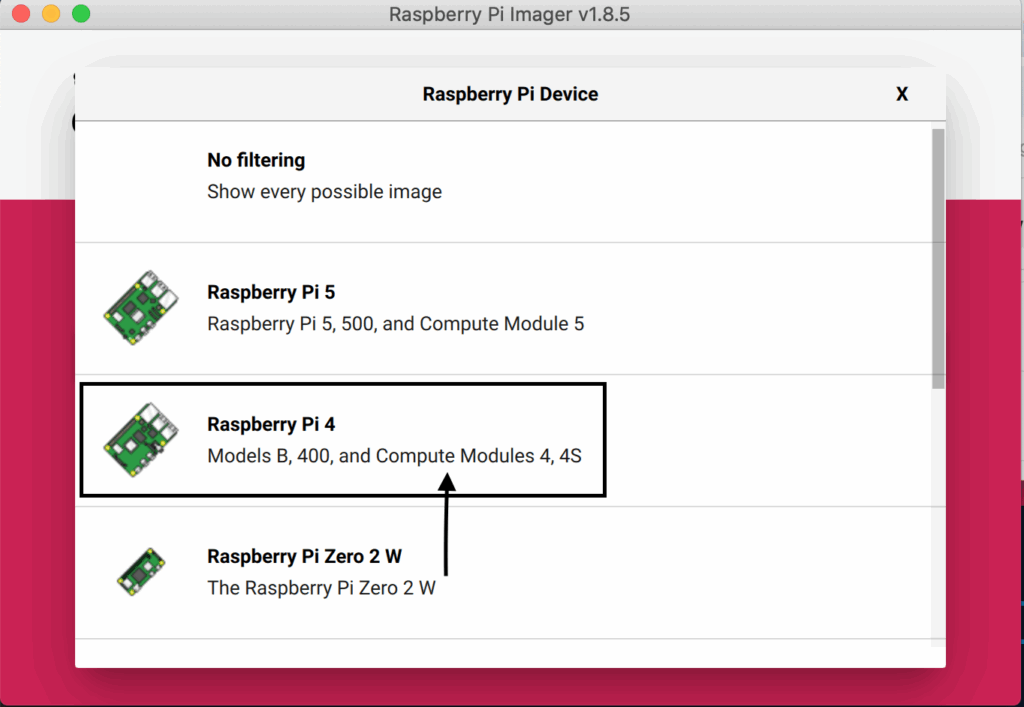
Next, click “CHOOSE OS” as shown in the picture/screenshot.
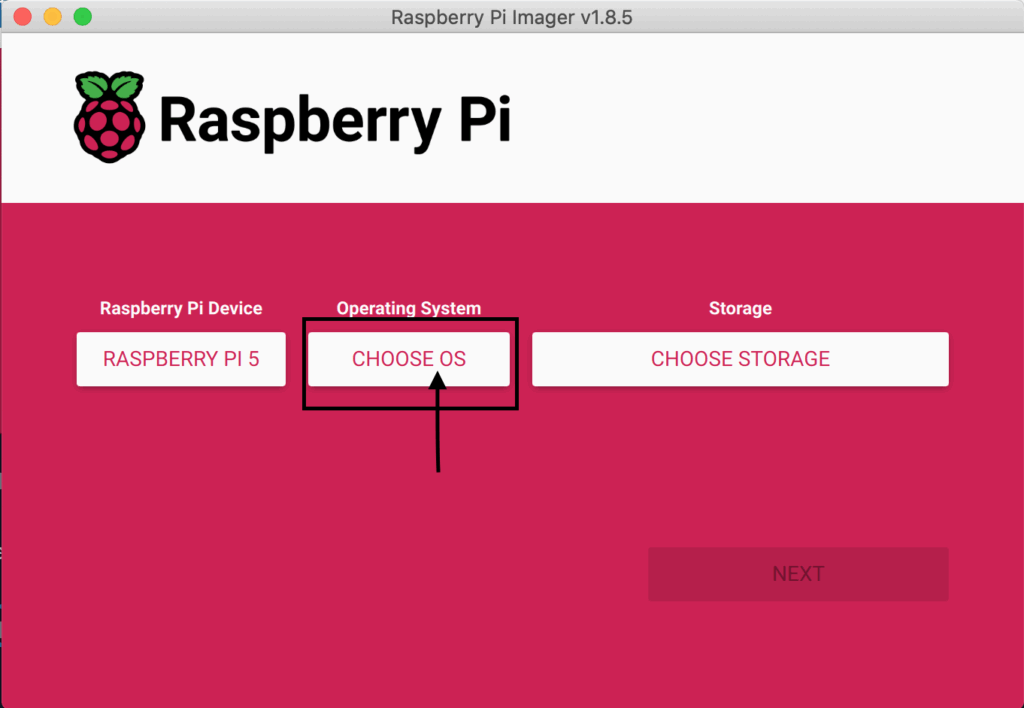
If you are using a Raspberry Pi 5 then follow these pictures/screenshots.
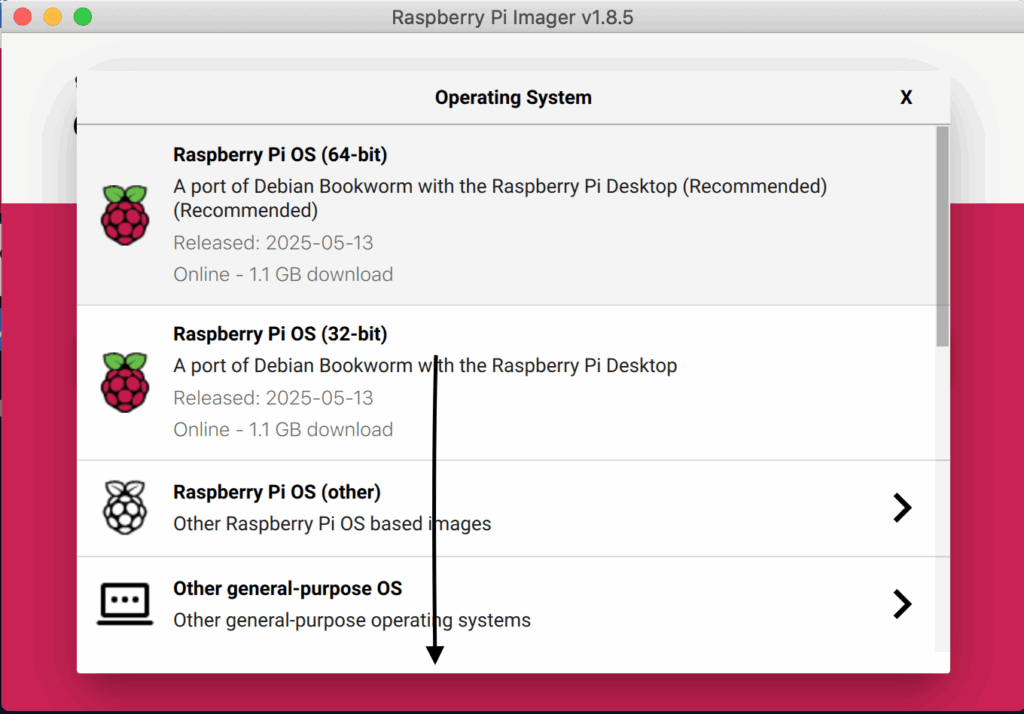
Next,
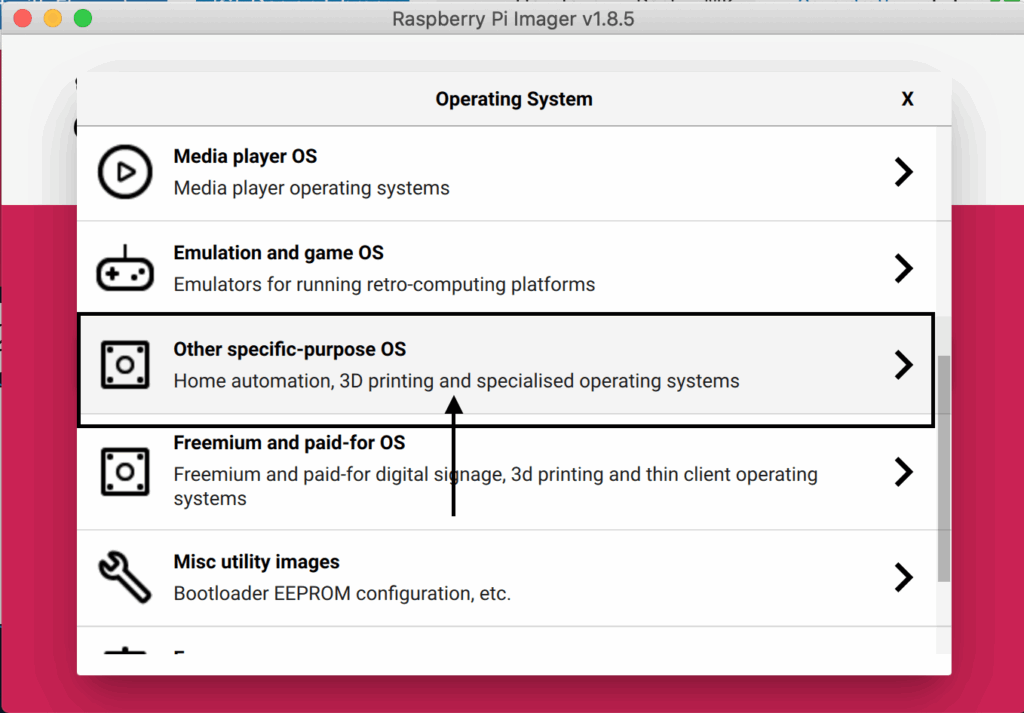
Next,
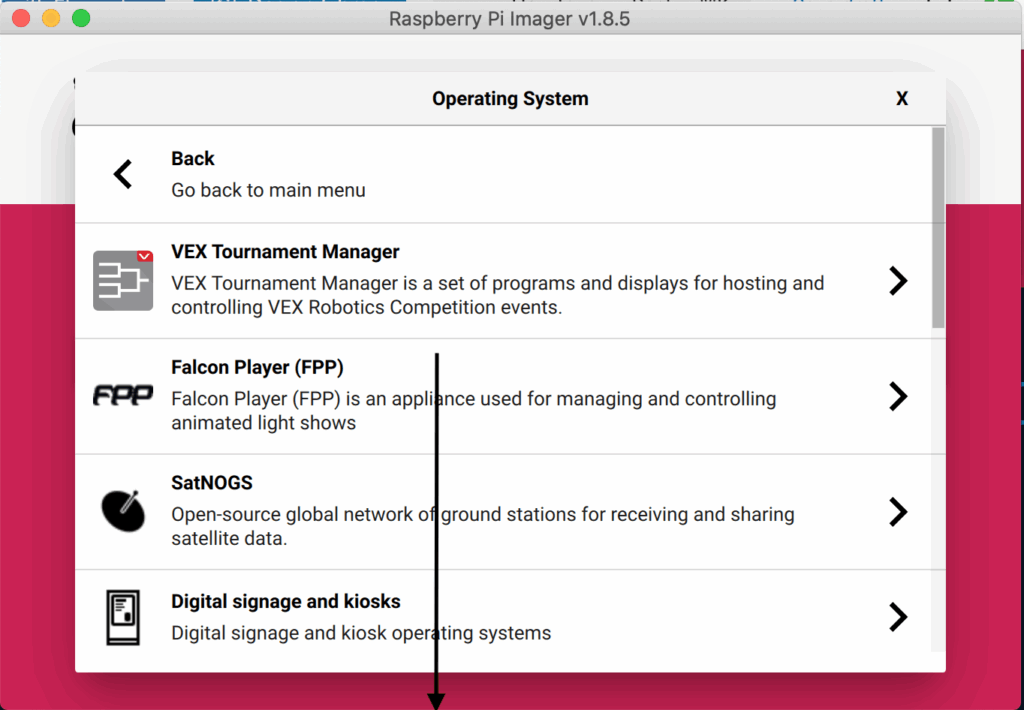
Next
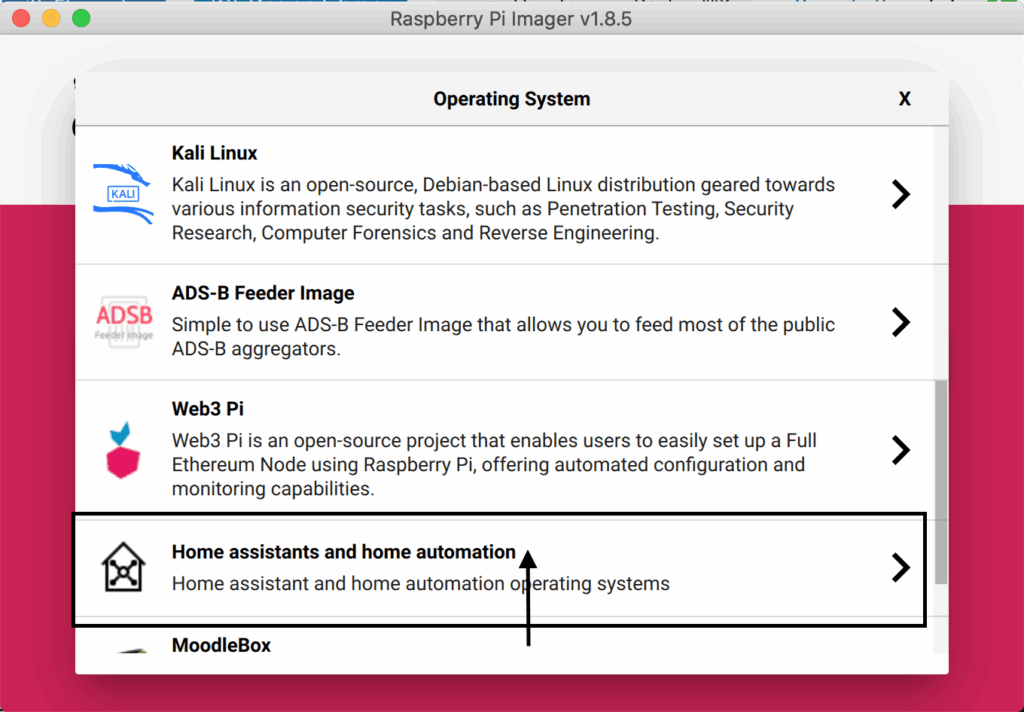
Next,
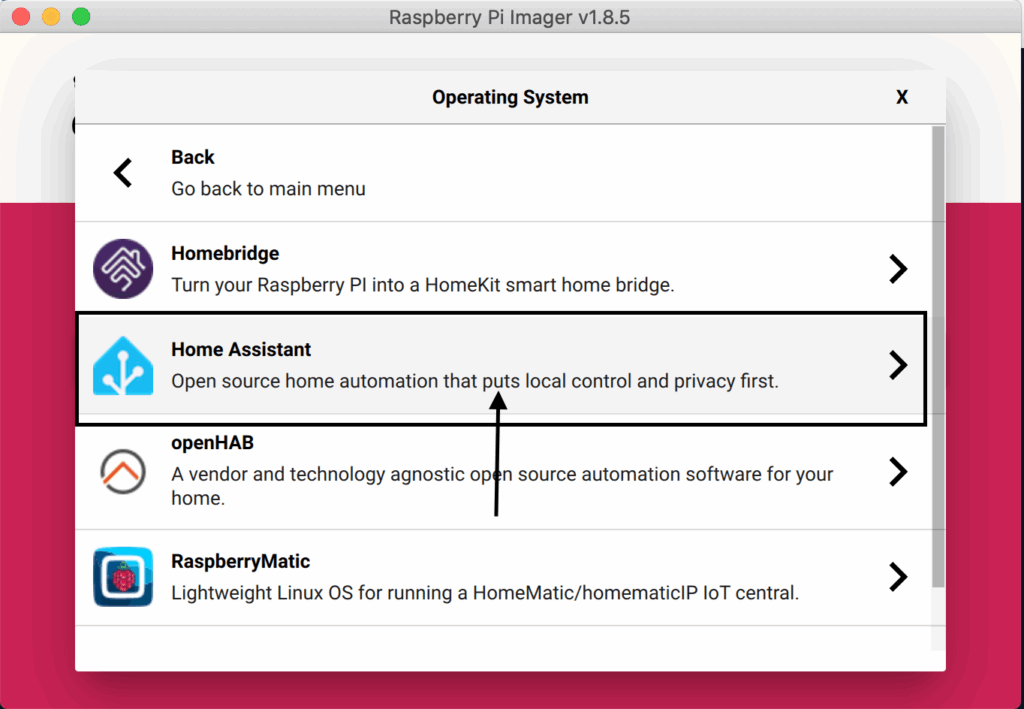
Next,
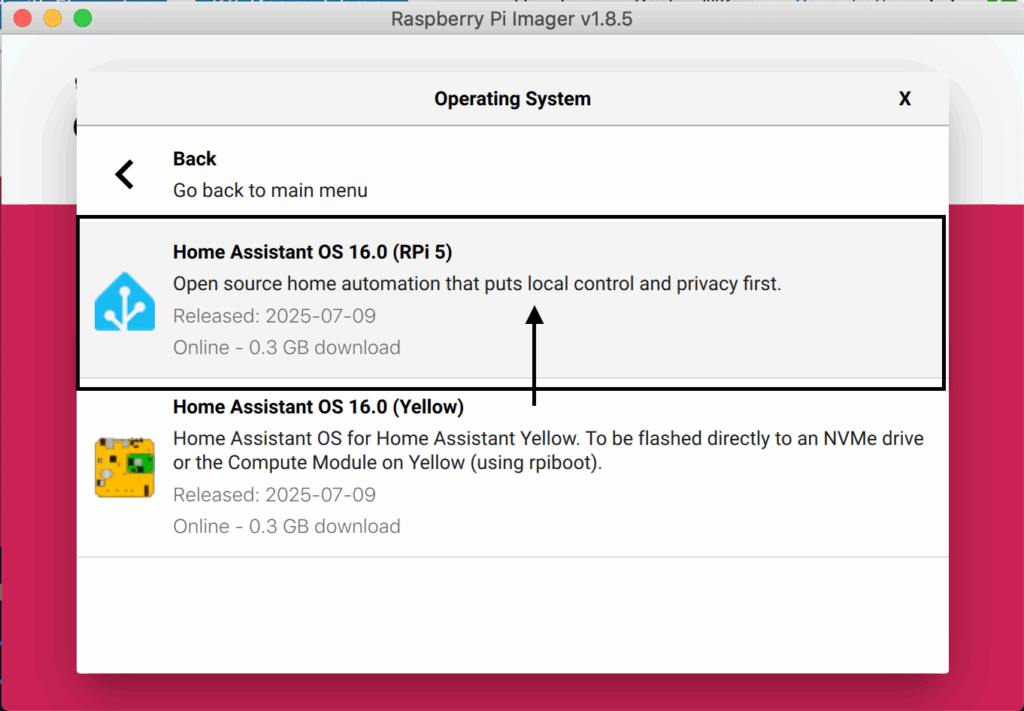
Last but not least,
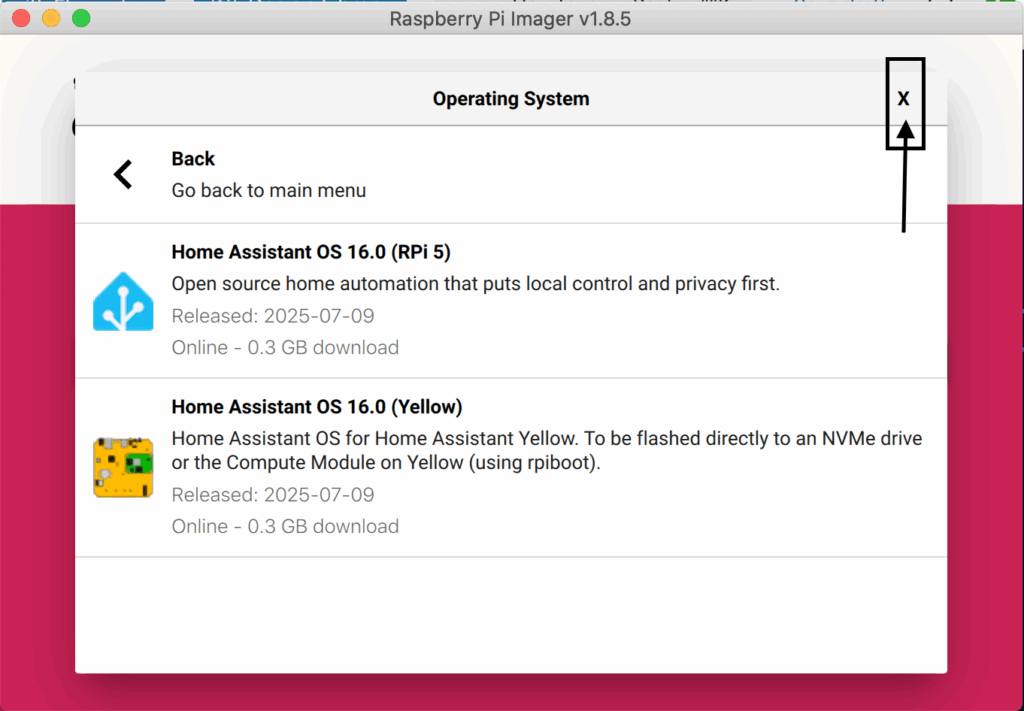
If you are using a Raspberry Pi 4 then follow these pictures/screenshots.
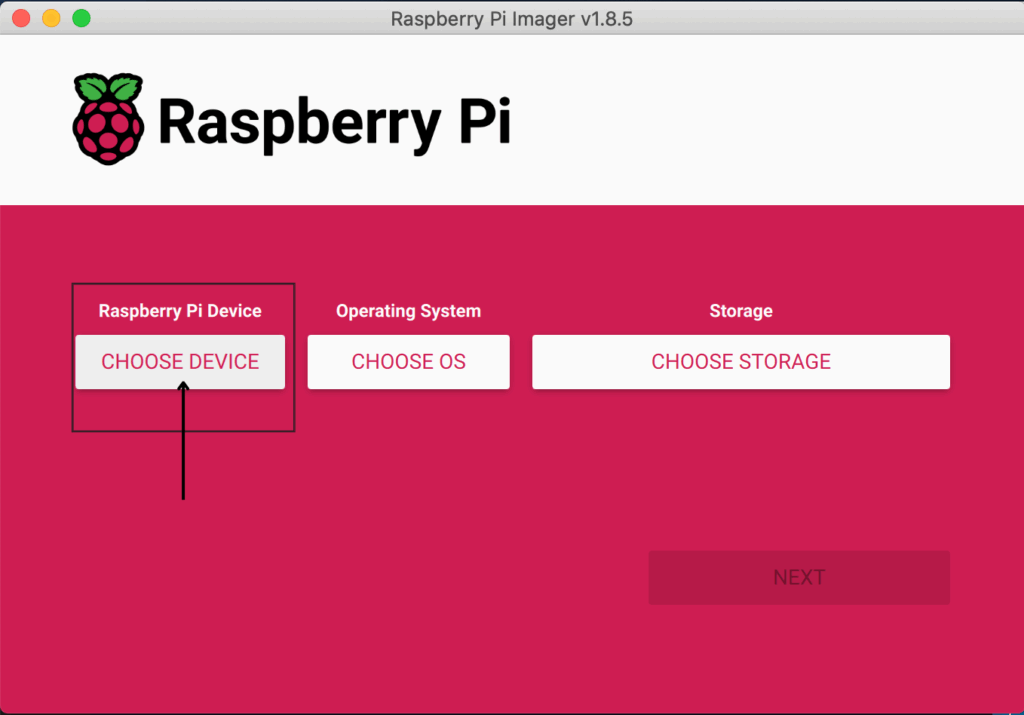
Next,
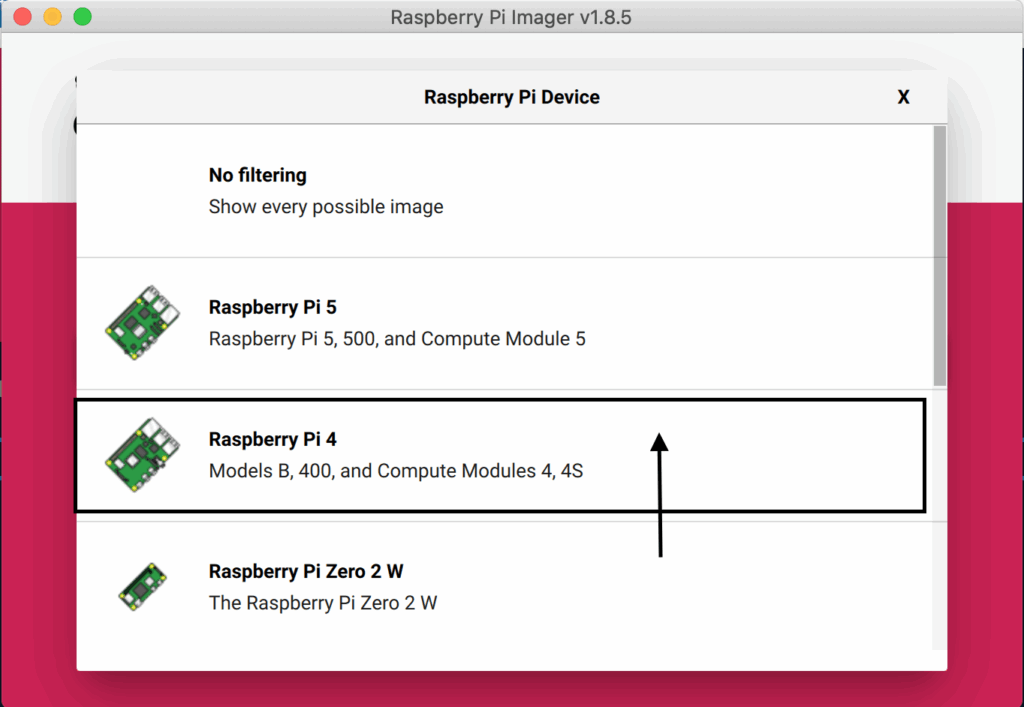
Next,
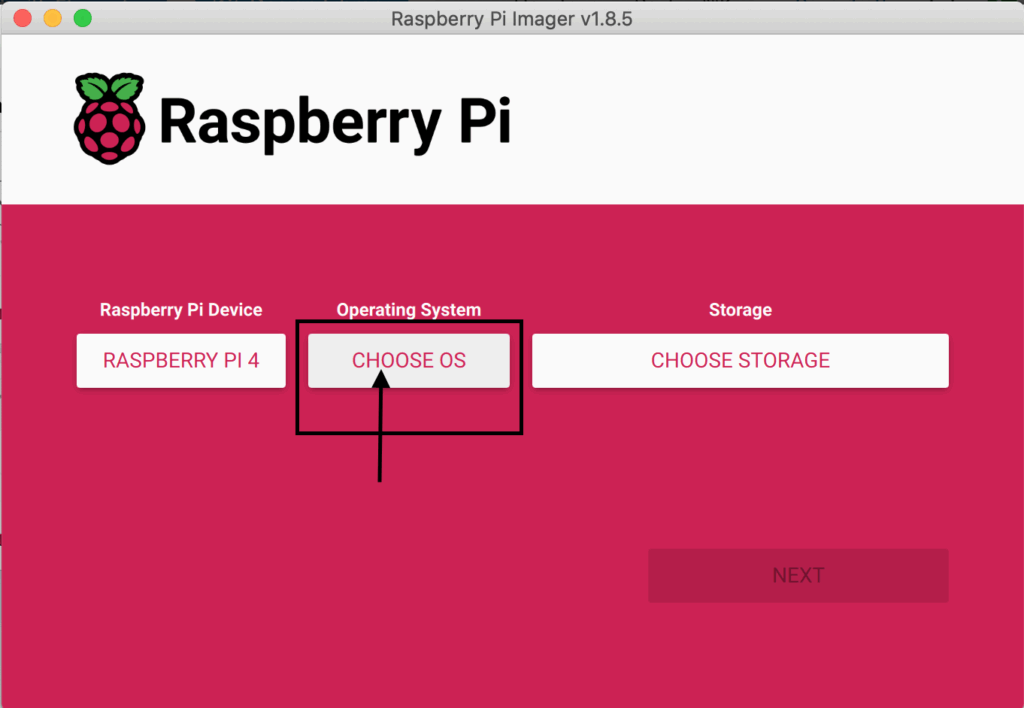
Next,
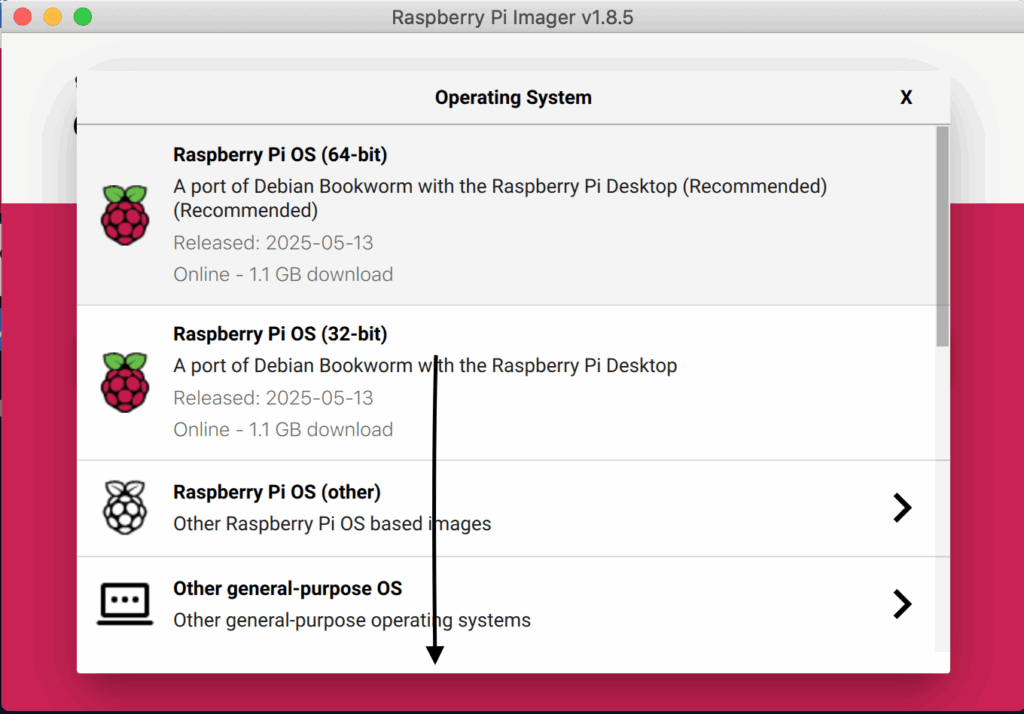
Next,
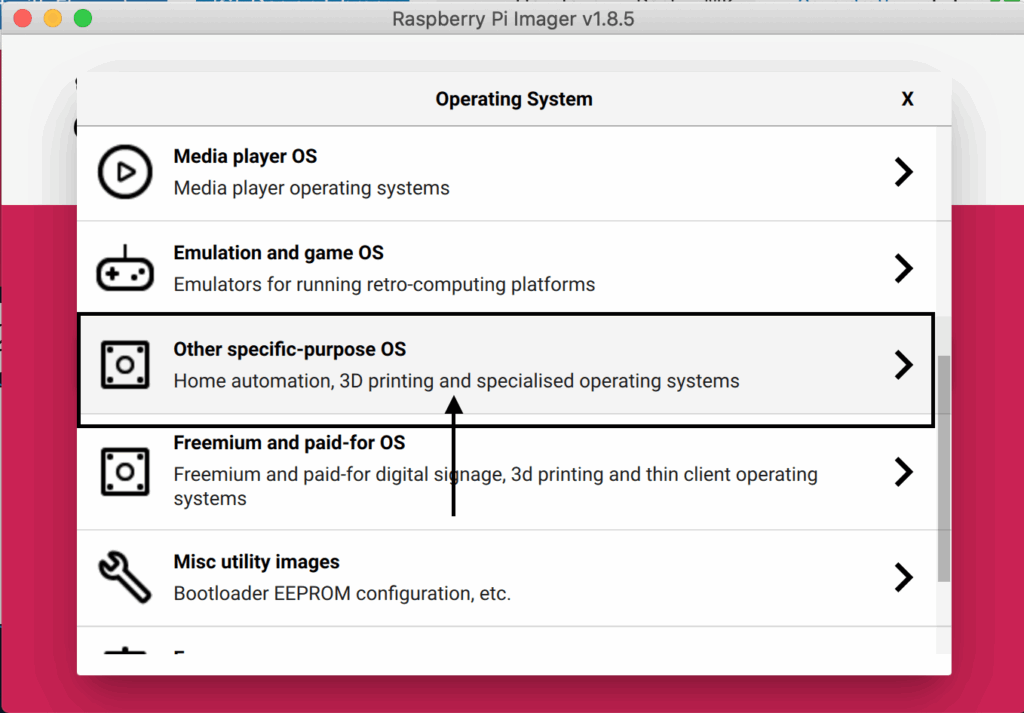
Next,
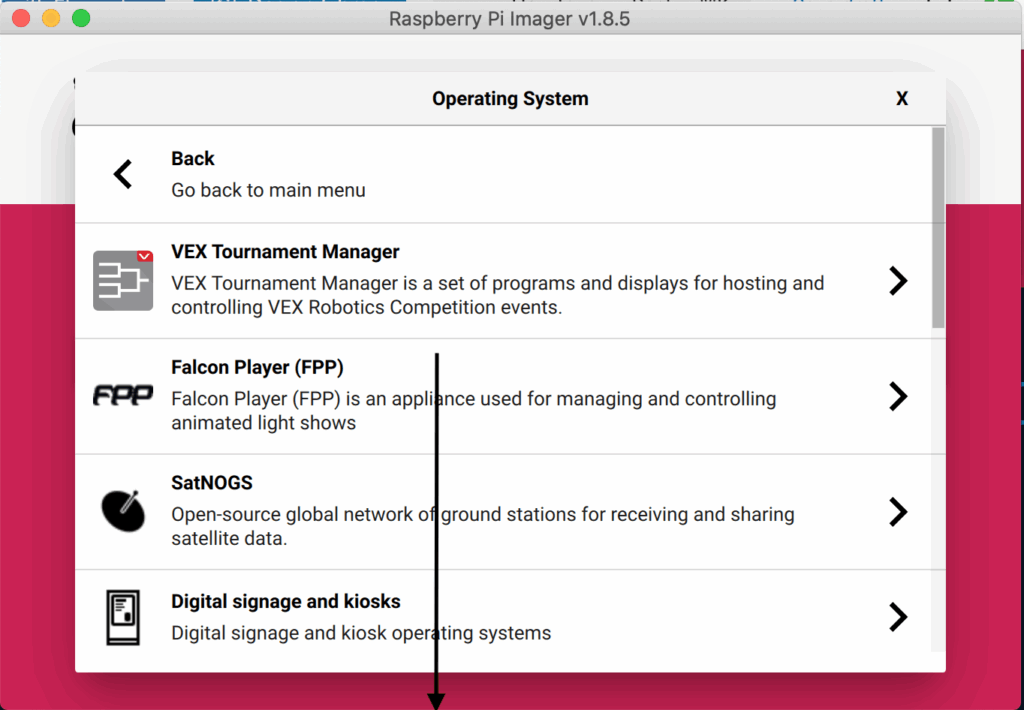
Next
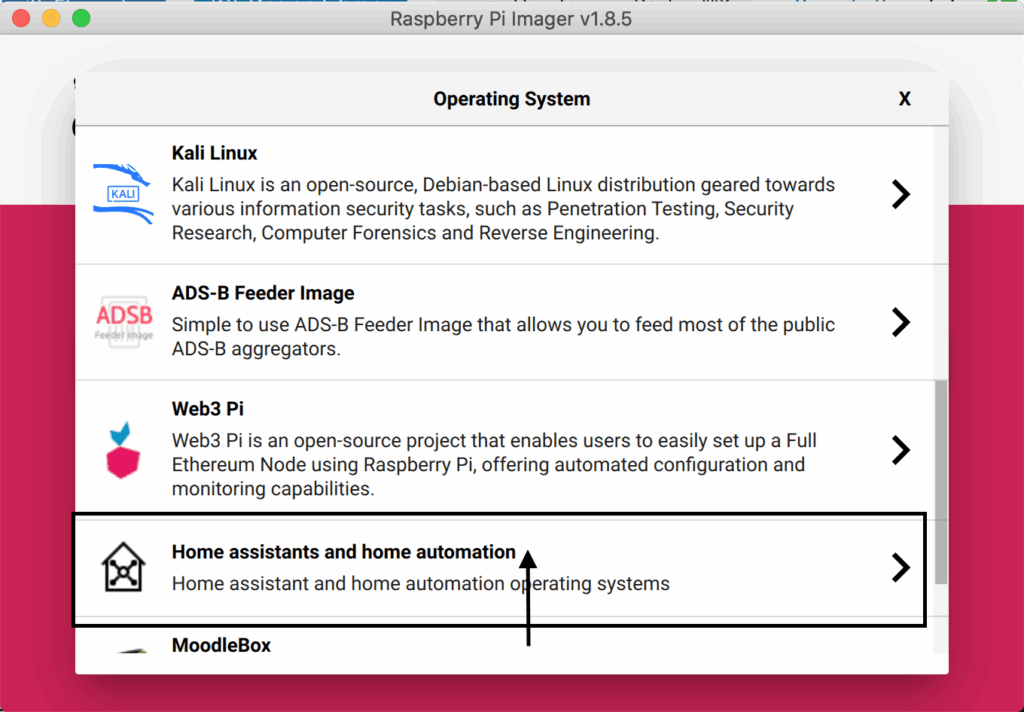
Next,
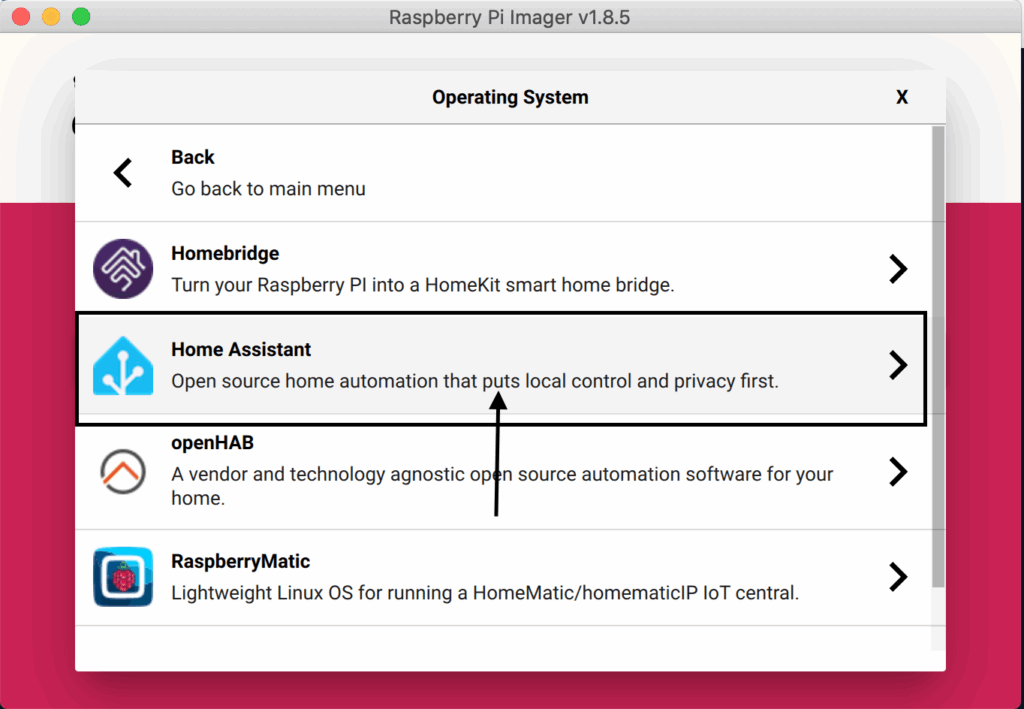
Next,
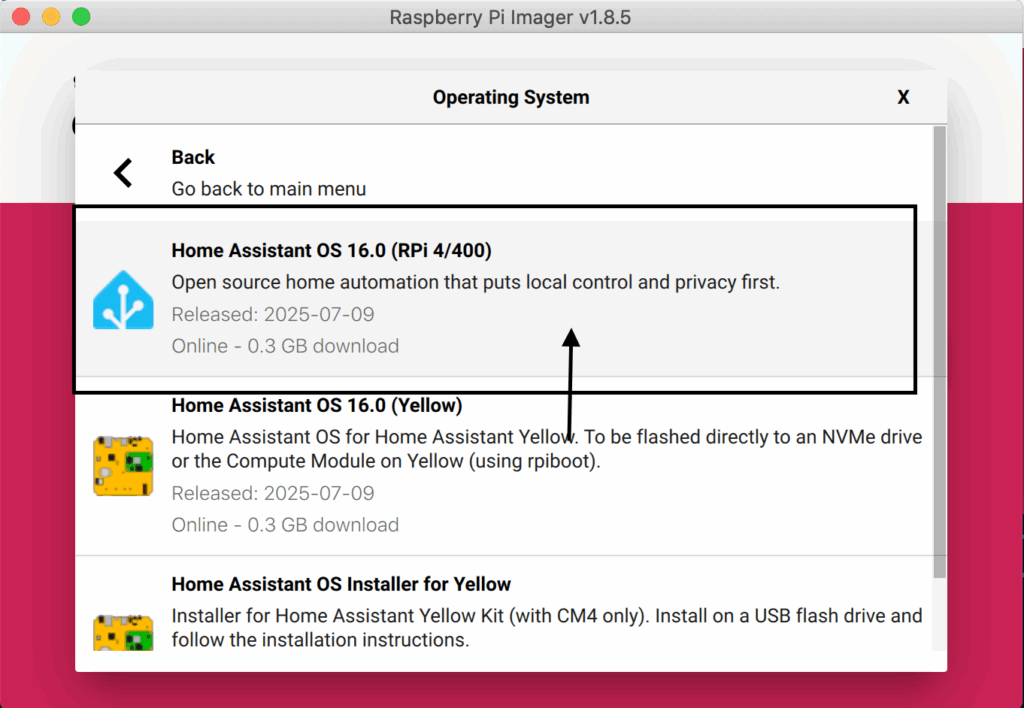
Last but not least,
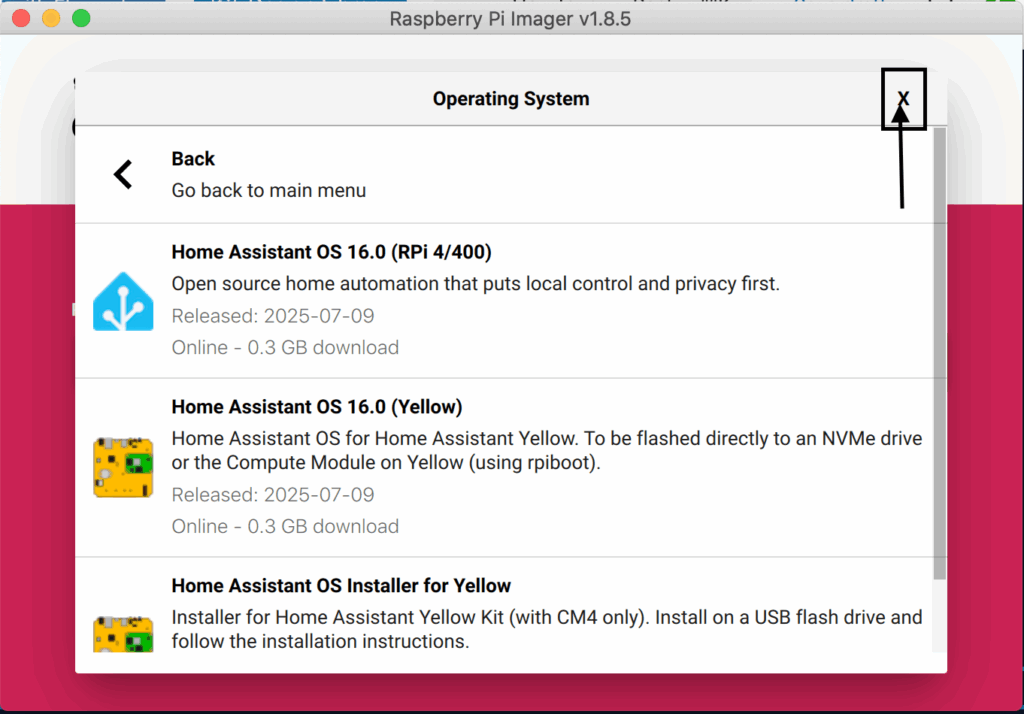
Last, no matter if you are using a Raspberry Pi 5 or 4, follow these instructions :
First, click “CHOOSE STORAGE” and choose your sd card as shown in the picture/screenshot.
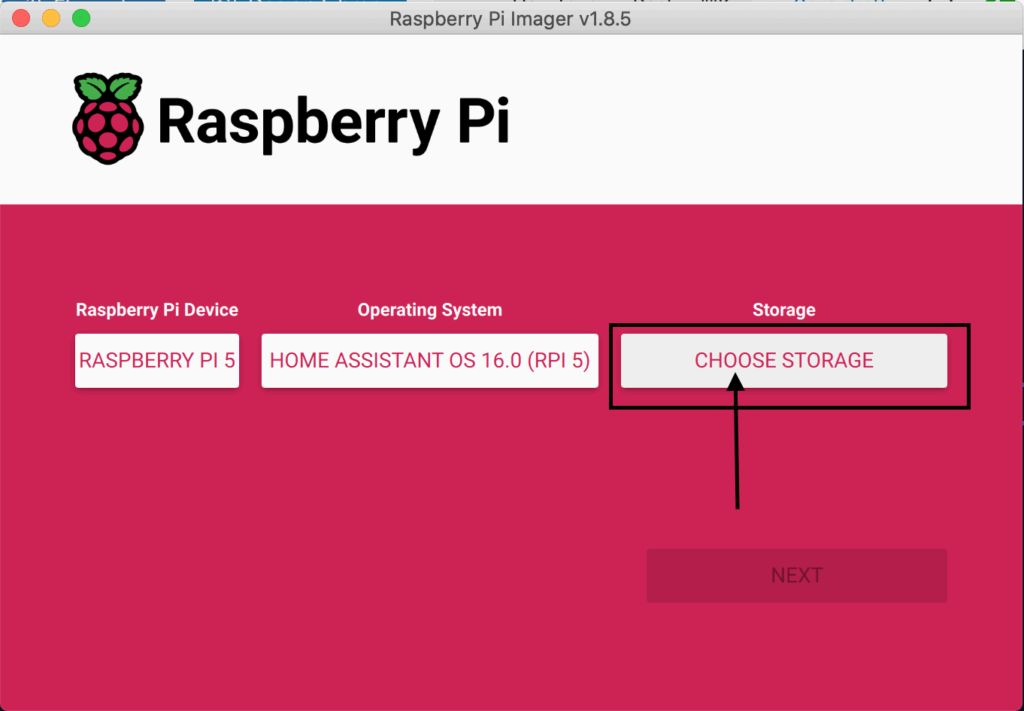
Next, click on the Sd Card. DO NOT click on your system drive. If you do it will wipe it. If your sd card is 32 GB then only click on the one closest to that capacity.
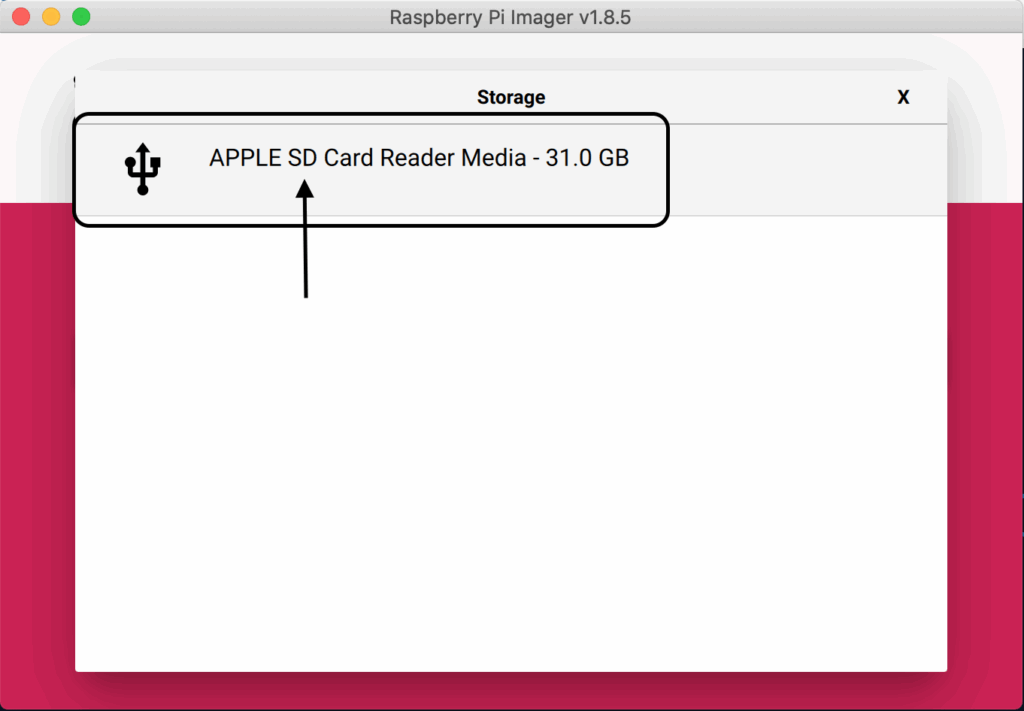
Next, click “NEXT” as shown on the picture/screenshot.
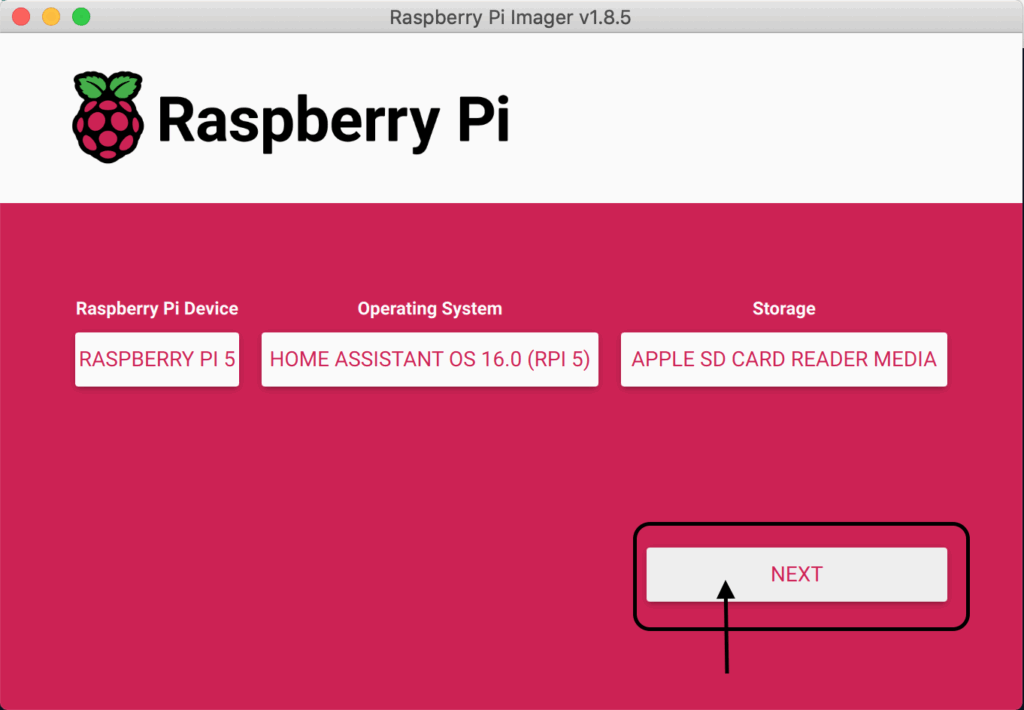
After, that click yes as shown on the picture/screenshot.
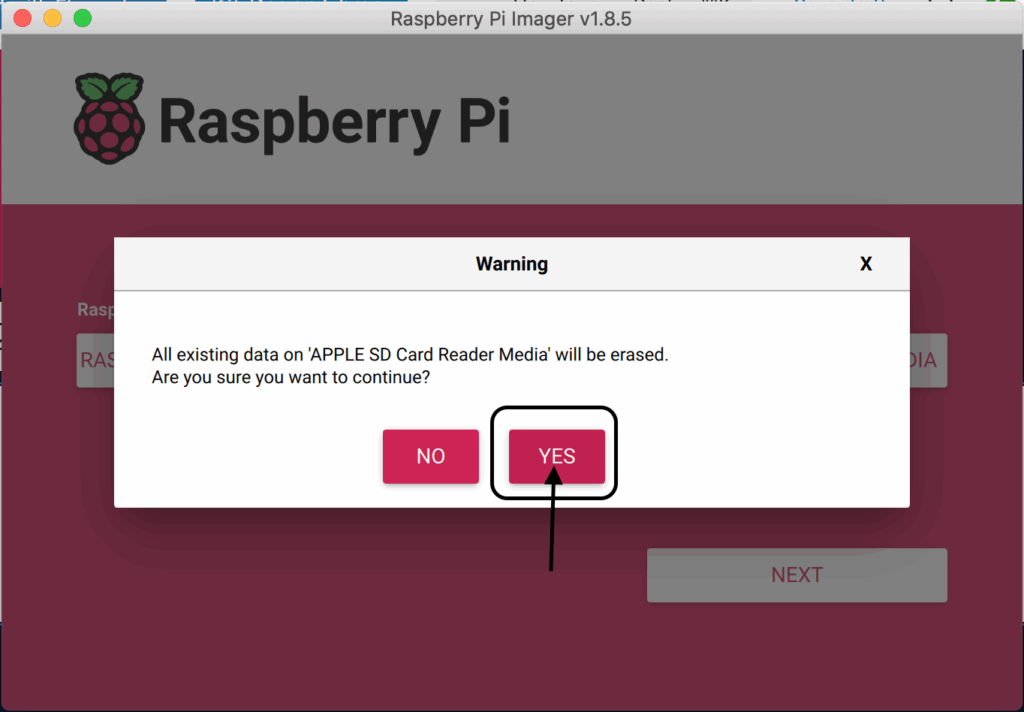
Next, after it is done imaging, put the sd card into your Raspberry Pi and plug in the ethernet cable, then plug the power.
Last but not least, follow the instructions on this documentation to set everything up. Link : https://www.home-assistant.io/getting-started/onboarding/
Thank you for reading my blog. In the next blog I will tell you how to setup some automations using Home Assistant.